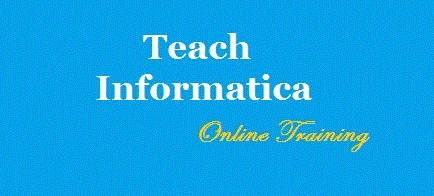iPhone 6s with 12-Megapixel iSight Camera
Apple has finally revealed its September 9 event, which was rumoured since earlier this month. The Cupertino-based tech firm is said to announce its new iPhone 6s and iPhone 6s Plus smartphones at the event, alongside the next-gen #Apple TV and the formal launch of iOS 9.
The current models feature an 8-megapixel rear iSight #camera and miss out on the 4K resolution video recording. It is worth noting that, if the rumour is true, this would be the first time since the iPhone 4s that the #iPhone series' camera resolution would be upgraded. Also tipped is an improved image signal processor, alongside the improved A9 SoC.
The report also talks about the handsets' improved FaceTime camera for higher quality videos and selfie shots. Furthermore, Apple is also tipped to add a front-facing flash along with the FaceTime camera. 9to5Mac says that while certain code strings in iOS 9 beta versions have hinted at the inclusion of a front-facing flash, its sources have denied such reports. Instead, the handset might borrow features from Snapchat or PhotoBooth where the handset display would flash a quick white screen when users press the front camera shutter. Other expected features include front-facing panorama shots and HD resolution slow-motion video recording.
Previously, we'd seen the purported iPhone 6s display panel in a video that was posted last month. It is worth noting that some Force Touch feature codes were also found in the iOS 9 beta codes when tested by 9to5Mac. The feature is being said to be used for several functions, one of which is said to be the keyboard trackpad scrolling. cnBeta, which leaked the unassembled iPhone 6s Plus cover box about which we mentioned above, has added that the two upcoming iPhone 6s handsets will be backed by a smaller battery than the ones in current generation. The iPhone 6s Plus is said to feature a 2750mAh battery, down from the current estimated 2915mAh offering.
As for the previously rumours new Pink colour variant, the smartphone is now said to be set to come in the specific Rose Gold colour variant already introduced with Apple Watch. Notably, the Rose Gold colour variant of the iPhone 6s would be more like the copper-hued variation instead of pink, which we saw in recent leaks. Also, mentioned, was that the iPhone 6s and iPhone 6s Plus would reportedly bemissing out on sapphire crystal display covers.